Before proceed to solution,
PLEASE login to administrator account
Solution:
1) Click Start, type regedit in Search box, then hit ENTER
3) In the navigation pane, find the one that starts with S-1-5..... and ends with .BAK
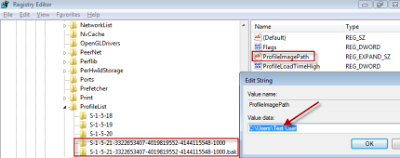
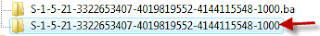
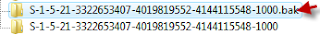
8) Double-click the folder without .bak in the details pane, double-click RefCount, type 0, and then click OK.
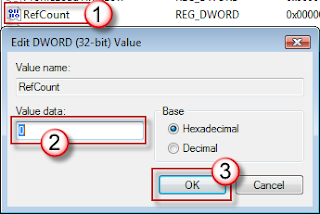
9) Click the folder without .bak, in the details pane, double-click State, type 0, and then click OK.
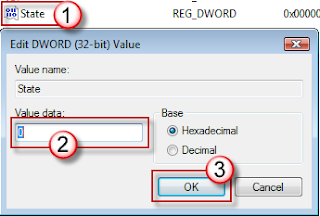
10) Close Registry Editor and restart computer. Then login to your account.
Hope it can solve your issue. =)
Reference:
http://support.microsoft.com/kb/947215
http://answers.microsoft.com/en-us/windows/forum/windows_7-security/i-receive-error-message-the-user-profile-service/38844b82-a2c1-4fa2-9802-a5318d6f7831
http://www.sevenforums.com/tutorials/186131-user-profile-service-failed-logon-user-profile-cannot-loaded.html

