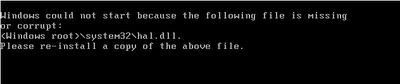
Symptoms:
You will get the following error messages when attempting to boot into window xp
- Invalid boot.ini
- Window could not start because the following file is missing or corrupt: Windows\System32\Hal.dll
Solution:- To correct the Boot.ini file entries
1. Insert Window XP cd and start your computer and press any key when you see the message – “Press any key to boot from CD”
2. After the setup files are finished loaded, press R to repair using Recovery Console.
3. When in the recovery console, select the installation to log on to (usually number 1), and press enter
4. Enter administrator password, leave blank if there is no password
5. Type bootcfg /rebuild, and press enter
6. When the Windows installation is located, the following instructions are displayed:
7. Now you may restart your computer and load into OS.
Reference:
http://support.microsoft.com/kb/314477
http://www.proposedsolution.com/solutions/error-invalid-boot-ini-or-missing-windowssystem32hal-dll/

No comments:
Post a Comment